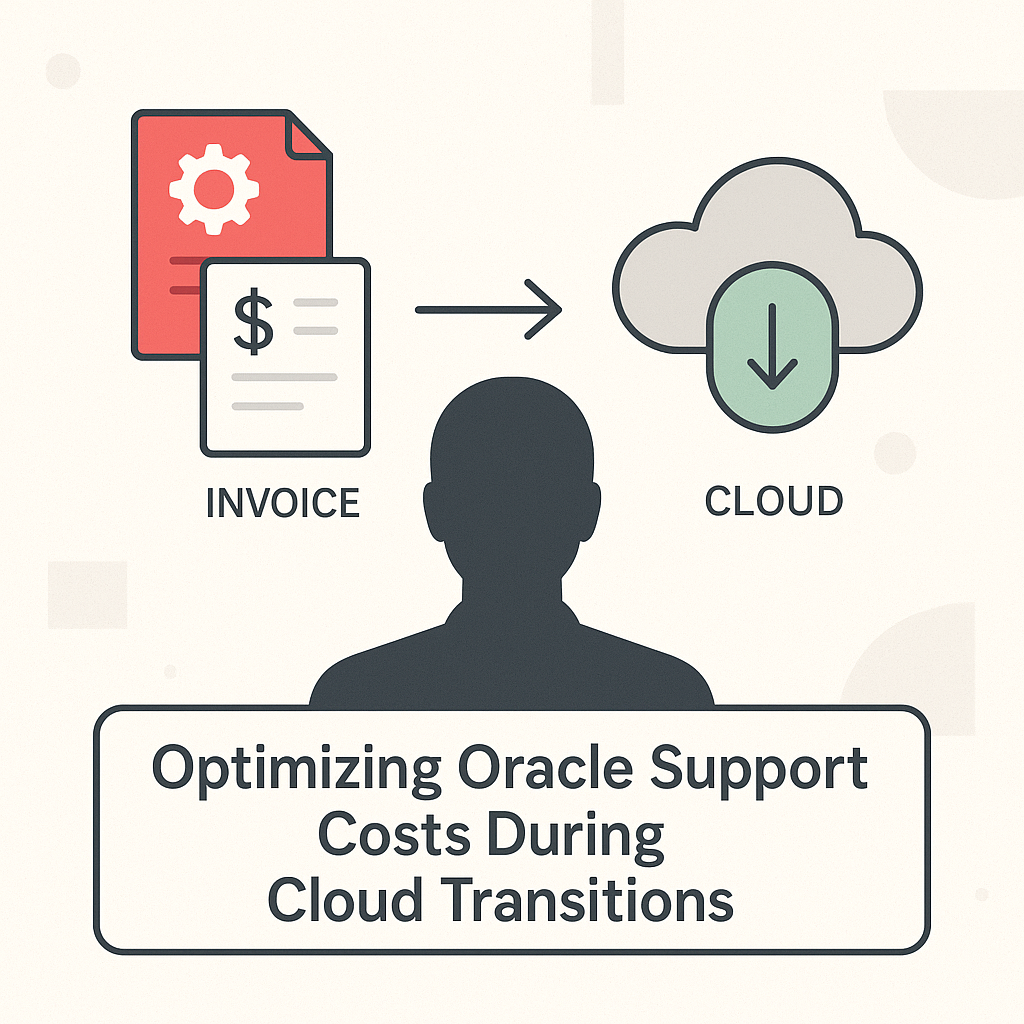
Executive Summary
Global enterprises can minimize or eliminate redundant Oracle support costs during cloud transitions by taking a proactive, strategic approach. The key is to avoid paying Oracle’s hefty on-premise support fees concurrently with new cloud subscriptions. CIOs and IT sourcing leaders should leverage Oracle’s incentive programs and independent support options to reallocate or reduce support spending. In practice, this means carefully timing the retirement of on-premise support, negotiating transitional arrangements, and considering third-party support for legacy systems. By doing so, enterprises can prevent overlapping costs while ensuring business continuity and compliance. Key strategies include:
- Leveraging Oracle’s Cloud Incentives: Utilize programs such as Oracle Support Rewards (which grants credits against on-premise support fees for OCI usage) and Customer 2 Cloud (which allows applying existing support spend toward Oracle SaaS subscriptions) to offset or eliminate legacy support costs during the migration.
- Negotiating “Support Shelving” Clauses: Secure contract provisions for the transition period that suspend or reduce on-premise support fees while the legacy system and cloud service run in parallel. Oracle has agreed to provide temporary, complimentary support (with limited updates) to select customers who commit to Oracle Cloud, thereby avoiding double payments during the migration process.
- Optimizing License and Support Portfolio: Audit and terminate support for unused licenses or modules (“shelfware”) before or during the transition to ensure optimal utilization. Oracle’s policies typically penalize dropping support mid-contract; however, these penalties can be waived as part of a broader cloud migration deal. Eliminating unnecessary support obligations upfront prevents the payment of redundant or idle software.
- Considering Third-Party Support Providers: For systems that will remain on-premise during a lengthy transition or are being phased out, third-party support (e.g., Rimini Street) offers fees that are 50% or lower than those of the original vendors and can cover the legacy environment until decommission. This immediately cuts support costs in half and avoids Oracle’s double-charge scenario, freeing budget to invest in the new cloud platform.
- Timing and Compliance Planning: Align cloud go-live dates with Oracle support renewal cycles to ensure optimal timing and compliance. Plan cut-offs so that on-premise support contracts are not renewed beyond the needed period. Take advantage of Oracle’s allowed overlap windows (typically around 100 days for license transitions) or negotiate extensions to ensure compliance. By carefully timing the migration and support termination, enterprises can transition to cloud services without incurring the cost of maintaining two fully supported environments simultaneously.
In summary, global CIOs and procurement teams can significantly reduce support expenditures during Oracle cloud migrations by leveraging Oracle’s incentives and flexible support arrangements, as well as by exploring independent support alternatives. A combination of these tactics – underpinned by expert licensing advice and careful contract negotiation – will eliminate redundant maintenance fees and ensure a smooth, cost-efficient transition to Oracle Cloud Infrastructure or Fusion Applications.
Defining the Problem: Inflated Support Costs in Cloud Transitions
When migrating from on-premise Oracle systems (such as Oracle Database or E-Business Suite) to Oracle Cloud (OCI or Fusion SaaS), enterprises often encounter a period of overlap where both the legacy and new environments coexist simultaneously. During this transition, organizations commonly continue to pay Oracle annual support fees (typically around 22% of the license value per year) on the on-premise software, while also paying for cloud subscriptions that include support in their fees. This redundancy – essentially paying for support twice – can rapidly inflate IT operating costs.
Several factors cause these inflated support costs and inefficiencies during transitions:
- Parallel Environments: Cloud migrations are rarely instantaneous. Critical workloads might be kept on-premise until the cloud system is fully vetted, resulting in months or even years of coexistence. Enterprises are compelled to maintain active Oracle support on the legacy system until cutover, to receive patches and assistance if issues arise. Meanwhile, they begin paying for the new cloud service, which has its own built-in support cost. This overlap means two sets of support costs for the same business capability.
- Contractual Lock-In: Oracle’s support contracts are infamously rigid. Support is sold as a yearly (or multi-year) subscription tied to license contracts, with no easy way to pro-rate or partially cancel during the term. If a migration occurs mid-year, a company may still be obligated to pay support for the old system for the full year, even if it plans to discontinue using it after a few months. The inability to align support terms to the migration schedule creates waste.
- “All or Nothing” Support Policies: Oracle’s policies, such as the Matching Service Levels clause, require customers to maintain support on all licenses of a given product within a license set. Enterprises cannot drop support on a subset of licenses (for example, turning off support for 50 out of 200 database licenses that are no longer needed) without terminating those licenses outright. This means that organizations often continue to pay for support on unused or underutilized licenses during the transition, as dropping some would trigger penalties or loss of rights. These policies lead to paying for software that may not be actively used, solely to maintain compliance.
- Fear of Compliance Risks: Many enterprises err on the side of caution and continue paying Oracle support throughout the transition to avoid any compliance issues, such as not being entitled to run software or apply updates. Oracle’s license and support agreements can be complex, and the risk of an Oracle audit discovering unsupported usage is a concern. This often results in overpaying for safety, such as extending support longer than necessary “just in case,” rather than confidently optimizing costs.
- Lack of Awareness of Alternatives: CIOs and sourcing leaders may not be fully aware of Oracle’s special programs or third-party support options that could mitigate these costs. Oracle’s account reps are unlikely to volunteer options that reduce revenue. Without independent advice, companies may assume they must tolerate overlapping support fees as a cost of doing business during the migration, thereby missing opportunities to eliminate waste.
In essence, the problem is that Oracle’s traditional support model doesn’t naturally accommodate cloud transitions. It’s built for steady-state on-premise use, not for dynamic change. The result is inefficient double spending on support, as enterprises fund both the old world and the new world simultaneously. Given that support fees can consume a significant portion of IT budgets (often in the millions of dollars annually for large enterprises), this redundancy directly impacts the business case for moving to the cloud. It becomes critical to address these inefficiencies head-on through careful planning and informed contract strategies, so that the cloud transformation delivers cost savings rather than cost overruns.
Common Challenges and Traps in Oracle Support During Transitions
Migrating to OCI or Oracle Fusion Applications comes with several pitfalls that can trap organizations into excessive support costs. Understanding these common challenges is the first step in avoiding them:
- Double Support Charges: The most obvious trap is paying for two support streams at once. Oracle SaaS subscriptions bundle support, which cannot be separated, and OCI usage either includes support or is tied to licenses that require support. If you don’t proactively adjust your on-premise support, you’ll be paying Oracle Premier Support on legacy licenses while also paying for cloud support, effectively doubling up. This often occurs when companies maintain legacy systems in read-only or backup mode “just in case,” but fail to terminate or suspend the associated support contracts. Without intervention, Oracle will continue to bill for full support on the on-premises environment, even if it’s lightly used.
- Limited Dual-Use Periods: Oracle typically allows a limited period of concurrent use of on-premises software and its cloud equivalent during the transition. For example, customers moving databases to OCI under a BYOL (Bring Your License) model are often given up to 100 days to run the old and new setups in parallel with the same licenses. Similarly, for applications moving to Fusion SaaS, Oracle might agree to a defined overlap window (commonly a few months, sometimes up to a year if negotiated). If the transition exceeds this window, customers face a dilemma: either negotiate an extension (which Oracle may tie to additional spend), purchase extra licenses to cover the overlap, or risk non-compliance. This time limit can pressure organizations into paying for extra support, a “buffer,” or rushing a migration. It’s a trap if you assume your on-prem license automatically covers an extended parallel run. Without explicit agreement, prolonged dual use violates terms and could incur costs or audit exposure.
- Oracle’s “Matching Service Levels” Rule: Oracle’s support policies mandate that all licenses of a given program under a support contract must be at the same support level. In practice, this means you cannot selectively drop support on a portion of licenses; you either keep paying for all or you terminate support (and usually stop using) those licenses altogether. During a transition, you might identify certain databases, application modules, or environments that are no longer needed (e.g., after moving their workload to the cloud). However, if those licenses are tied into a larger support agreement, you can’t stop paying for them without impacting the whole contract. Many enterprises fall into this trap and continue paying support for idle licenses throughout the migration due to this all-or-nothing policy. It effectively creates overlapping costs: you pay for support on legacy licenses you aren’t using, plus you pay for the new cloud service, because you can’t partially optimize the legacy support.
- Support Repricing on Partial Termination: Even when you do terminate a portion of your licenses to cut support costs, Oracle imposes a penalty through its repricing policy. If you drop licenses from support, Oracle will recalculate the support fee for the remaining licenses at the then-current list price and discount. In other words, you lose any volume discount you had. This often erodes much of the expected savings. For instance, if you had an 80% discount on a large license bundle and you terminated half of the licenses, Oracle might reduce your discount on the remaining half to, say, 50%, resulting in a higher per-license support cost. The net effect could be that your support bill only drops slightly instead of halving. This is a trap for the unwary – companies anticipate proportional savings from reducing licenses, but Oracle’s repricing formula ensures their revenue is protected. Without careful modeling and negotiating waivers as part of a cloud deal, partial termination can result in disappointment or even lock you into higher unit costs for the remainder.
- “Restricted” Support Credits & Cloud Promotions: Oracle heavily promotes programs like Support Rewards (for OCI) and Customer 2 Cloud (for SaaS). While these can indeed provide financial benefits, they come with restrictions that can catch customers off guard. Support Rewards, for example, gives a 25% credit against on-prem support fees for every dollar spent on OCI (33% if you have Oracle Unlimited Licensing Agreement credits). However, this only applies to technical software license support (databases, middleware) and requires that you maintain those licenses on support and increase OCI usage. It doesn’t directly reduce the support fee; rather, you accrue credits to offset future bills. This means you must spend on OCI to earn the savings, effectively shifting spend from support to cloud infrastructure. Likewise, the Customer 2 Cloud program offers to apply your current support payments toward a Fusion Cloud subscription. Still, it typically requires a new multi-year SaaS commitment of equal or greater value. Oracle’s goal is to preserve or grow its revenue; these incentives are structured to prevent a net decline in what you pay them. The trap is thinking these programs will automatically save money – in reality, they reallocate costs and can even lead to higher long-term spend if you’re not careful (for example, if you oversubscribe to OCI or SaaS to maximize credits). They are useful tools, but their limitations must be understood and negotiated so that they genuinely reduce redundant spending and don’t become just a different pocket to pay into Oracle.
- Cloud Subscription Bundling: In Oracle’s SaaS model (Fusion Applications), support is bundled into the subscription fee. This removes the explicit line-item for support (which sounds simpler), but it also means you cannot drop support costs separately – you pay for it as long as you subscribe. During a transition from, say, E-Business Suite to Oracle Fusion Cloud, some modules may be migrated to SaaS, while others remain on-premises for a time. The SaaS fees start immediately for the new modules (including support), whereas the on-prem ones still have support charges until they’re retired. Oracle will not reduce the SaaS fee just because you’re paying on-prem support in parallel. This bundling can obscure the fact that you’re still double-paying. Additionally, once fully in SaaS, you lose the flexibility to ever reduce support costs without also reducing the service itself (a form of vendor lock-in). CIOs need to account for this in their cost projections; failing to do so is a common pitfall that leads to underestimated run costs.
- Reinstatement Penalties: Some organizations consider canceling Oracle support for a period during the transition (or moving to third-party support) and then potentially returning to Oracle support later, for example, if they need an upgrade or if the cloud project is delayed. Oracle’s policies impose a steep reinstatement fee if you come back: typically, you must pay all backdated fees for the lapsed period plus a 150% penalty on top of those fees. This policy is a strong disincentive to leaving Oracle support. Companies that don’t factor this in might assume they can drop support to save money for a year and reactivate later, only to find the cost of re-entry wipes out any savings. It’s essentially “you can check out, but you can’t easily check back in.” The safe approach is to treat Oracle support cancellation as a one-way door unless you negotiate an exception.
- Contractual “Gotchas” in Enterprise Agreements: In some Oracle Enterprise License Agreements or large contracts, there may be clauses, such as the “Total Support Stream” provision (historically used by Oracle),, which tie all support together. This means you cannot cancel support on one product without jeopardizing the discounts or support on other products. While not present in every contract, such clauses, if they exist, create a trap where an enterprise is constrained from optimizing any piece of their support because doing so triggers consequences on the entire support bundle. Identifying and navigating these contractual landmines requires careful review; failing to do so can result in unexpected costs or an inability to execute your optimization plan.
- Overlooking Shelfware and Asset Management: In large Oracle deployments, it’s common to find that 20-30% of licensed features or modules are not actively used. Yet, if they are under support, you pay the full 22% maintenance on them yearly. During cloud transitions, some of this shelfware is definitely not needed going forward (for example, a module in EBS that your business never fully adopted because you plan to use a different cloud module). A trap is simply rolling all these along through the migration, continuing to pay support on shelfware out of inertia or fear of penalties. Smart enterprises will terminate and “harvest” those support dollars to fund the cloud transition. The challenge is that doing so needs to be timed with support renewal and negotiated to avoid the repricing penalty. Failing to address shelfware means missing out on quick wins in cost reduction and carrying unnecessary support costs into the cloud era.
Overall, Oracle’s licensing and support ecosystem contains built-in mechanisms to maximize Oracle’s revenue and lock-in, which inadvertently create overlapping costs during transitions if not actively managed. Being aware of these traps – from double billing to contractual constraints – allows IT leaders to devise tactics that circumvent them and keep costs in check as they migrate to Oracle Cloud.
Comparison of Oracle vs. Third-Party Support Approaches During Transition
To determine the optimal support strategy during an Oracle cloud migration, enterprises should compare Oracle’s support options, including its transition programs, with third-party support alternatives. The table below summarizes key differences and implications:
| Aspect | Oracle Support (Standard & Cloud Transition Programs) | Third-Party Support (e.g., Rimini Street) |
|---|---|---|
| Annual Cost Basis | Lower, direct savings: Third-party support providers typically charge 50% of Oracle’s support fee for the same products. This represents an immediate 50% reduction in costs. Contracts are often priced based on the last paid Oracle support amount, but with far smaller (if any) annual increases. No need to purchase additional services to realize savings – the fee itself is lower. | Risk of double payment (mitigated by negotiation): By default, if you maintain Oracle support on-premise and adopt Oracle Cloud, you will pay for both. However, Oracle can negotiate a “shelving” arrangement – e.g., suspend on-prem support fees for a defined period (often 6-12 months) while you’re also paying for SaaS. In such cases, Oracle may still provide critical patches during that time. Without such an arrangement, you must pay concurrent support. Oracle’s standard policy permits 100 days of dual-use for liceto OCI (BYOL), after which you’re expected to retire one side. Extensions or waivers must be obtained contractually. |
| Overlap During Transition | No Oracle dual-use restrictions: If you switch to third-party support for the legacy system, you can run that system as long as needed during migration without Oracle support fees. You pay the third-party a reduced fee, and simultaneously pay for the new cloud subscription – but since Oracle isn’t getting paid for the legacy system at that time, you aren’t “double-paying” the vendor. There is no 100-day limit imposed by Oracle because you’re no longer under Oracle’s support contract. This provides flexibility in timing; you can extend the legacy usage if the cloud project is delayed, without seeking Oracle’s permission (just ensure your license use remains compliant. | Full Oracle support (legacy) + built-in cloud support: If you keep Oracle Premier Support on the on-prem system, you have access to all Oracle patches, upgrades ,and technical support for that product. During a transition, Oracle might agree to limited support if fees are waived (for example, security updates and regulatory patches but no major version upgrades while support is “shelved”). In the cloud, Oracle’s SaaS or OCI support is included – you receive updates continuously (in SaaS) or as needed (for OCI services). Essentially, staying with Oracle ensures you have the latest official updates and vendor technical assistance on both environments (legacy and cloud) throughout the transition (unless you negotiate a limited-support clause). |
| Support Coverage & Updates | Vendor updates stopped, but custom support provided. Third-party support takes over all maintenance of the legacy system. You lose access to Oracle’s new patches and upgrade scripts (Oracle will not permit downloads once you leave their support. However, providers like Rimini Street often create their own fixes for bugs and security vulnerabilities, and will even deliver tax and regulatory updates for Oracle applications. They also support customizations which Oracle typically does not. The new Oracle Cloud environment, meanwhile, is supported by Oracle (as part of its subscription). So during transition, your legacy system is on third-party updates and fixes, and your future system is on Oracle updates. This can be acceptable for a stable, mature legacy system that doesn’t need new Oracle veris sions during the transition. | Rigid without negotiation: Oracle support contracts require renewal on fixed annual cycles. You generally must give notice (often 30-90 daysbeforeo renewal) to terminate any support. Partial terminations invoke Oracle’s repricing of remaining support, reducing savings. Oracle will sometimes waive repricing or allow mid-year termination only if you are moving to Oracle Cloud as part of a negotiated deal. Otherwise, expect to plan all changes at renewal points. Oracle’s cloud subscriptions are multi-year and bundle support, which cannot be dropped separately. This locks in spend for the term. In short, Oracle’s standard terms are inflexible; getting flexibility (prorated credits, termination without penalty, extended dual-use rights) requires a custom negotiation as part of your cloud transition agreement. |
| Contract Flexibility | Flexible and customer-driven: Third-party support contracts are generally more flexible – they know customers often use them temporarily during transitions or for specific cost-saving periods. You can typically sign on for a year or more and have options to renew or cancel in alignment with your needs. There is no concept of “matching service levels” across products – you can choose which Oracle products to place on third-party support and which to leave with Oracle. You have to formally terminate Oracle support (usually at the annual renewal date) for any licenses you move to the third party; beyond that, you’re free of Oracle’s contractual constraints. Be mindful that if you later want to return to Oracle support, you will face the reinstatement fees – so the flexibility is in exiting, not re-entering. But during the third-party support term, you control the timeline. | Offset rather than reduce (unless ethe nvironment shrinks): Oracle’s approach often ensures they continue receiving a similar amount from you, just allocated differently. For example, using Support Rewards, you might effectively bring your Oracle support payments to $0 only if you spend enough on OCI to cover it – meaning your money is now going to Oracle Cloud services. In a SaaS conversion, you stop paying on-prem support, but you start paying an equivalent (or higher) SaaS subscription fee. Real net savings occur mainly if the transition lets you retire licenses completely (and not replace them in cloud) or drop unused products. Oracle incentives can generate cost avoidance (preventing double spend) and sometimes one-time credits, but they are not typically giving outright discounts that improve your bottom line. An exception is if you downsize your footprint significantly and negotiate to terminate support for old systems without full penalties – that can yield true savings, but Oracle will balance this against cloud revenue gains. |
| Cost Impact & Savings | Immediate OPEX reduction: Switching to third-party support yields straightforward budget savings. If you were paying $2M annually to Oracle and now pay $1M to a third-party, that $1M difference is cash freed up. Over a 2-3 year transition, this can fund a substantial part of the migration or other projects. Additionally, third-party support often extends the life of older systems without requiring upgrades, so you save on forced upgrade projects and hardware refreshes that Oracle might have pushed if you stayed on their support. However, you will not accrue Oracle’s support rewards or credits since you’re not spending on Oracle cloud programs through the support channel – your savings are coming from cost-cutting, not cost offset. | Vendor-sanctioned path: Staying with Oracle (and its official programs) ensures you remain in full compliance and receive formal approvals for any deviations (like dual use periods or support suspensions. Oracle’s involvement means lower legal risk – there’s no dispute that you’re entitled to use the software as negotiated. The risk, rather, is financial: without careful contract terms, you could overspend. Another risk is lock-in – once you move to SaaS, for example, you are locked into Oracle’s model and future price increases. But from a compliance standpoint, following Oracle’s rules (even if complex) is safe. Just be sure to document any special terms (e.g., an Oracle email or contract rider stating you can run on-prem for 6 months without support fees) to protect yourself in an audit. |
| Compliance & Risk | Legally permissible but requires diligence: Third-party support is legal – you have a perpetual license to use Oracle software, and there is no law requiring you to buy support from Oracle. However, Oracle’s support agreements forbid access to their intellectual property (patches, knowledge base) once you leave support. You must cease downloading or applying Oracle’s updates when on third-party support (the third-party will provide necessary fixes. As long as you adhere to that and stay within the license limits, you remain compliant. Oracle may still audit to ensure you aren’t using unsupported programs beyond your licenses. The key risk is if something goes wrong (e.g., a critical bug) that the third-party cannot fix to your satisfaction – you cannot call Oracle for help unless you re-enter support (which is expensive). Also, any future upgrade to a new Oracle version would require re-licensing or reinstating support. In practice, many enterprises accept these risks for a defined period and manage them by staying on stable software versions. | Legally permissible but requires diligence: Third-party support is legal – you have a perpetual license to use Oracle software, and there is no law requiring you to buy support from O, as cle. However, Oracle’s supporthe t agreements forbid access to their intellectual property (patches, knowledge base) once you leave support. You must cease downloading or applying Oracle’s updates when on third-party support, as the third-party will provide the necessary fixes. As long as you adhere to that and stay within the license limits, you remain compliant. Oracle may still audit to ensure you aren’t using unsupported programs beyond your licenses. The key risk is that if something goes wrong (e.g., a critical bug) and the third-party cannot fix it to your satisfaction, you cannot call Oracle for help unless you re-enter support, which is expensive. Also, any future upgrade to a new Oracle version would require re-licensing or reinstating support. In practice, many enterprises accept these risks for a defined period and manage them by staying on stable software versions. |
Table: Comparison of Oracle’s Support (with Cloud Transition accommodations) vs Third-Party Support during a migration. This highlights how Oracle’s options tend to focus on maintaining continuity and revenue (via credits or bundling). In contrast, third-party support offers hard cost reduction and flexibility, at the cost of forgoing Oracle-delivered updates.
Playbook: Step-by-Step Framework to Optimize Support Costs
1. Assess the Current Oracle License and Support Landscape – Begin with a comprehensive inventory of all Oracle licenses, contracts, and support agreements within your organization. Identify the products and modules in use on-premise, their support renewal dates, and the associated annual costs. Crucially, flag any shelfware or underutilized licenses that could potentially be dropped. Also, document any contractual constraints (e.g. ,clauses that tie support for different products together). This baseline assessment will reveal the scale of your support spend and highlight obvious targets for cost reduction, such as non-production systems or unused components that continue to incur support fees. Having a detailed map of licenses and support obligations is essential to plan the transition without stumbling into compliance issues or missing savings opportunities.
2. Align Cloud Transition Scope and Timeline – Develop a clear roadmap of your move to Oracle Cloud Infrastructure or Fusion Applications. Determine which on-premise systems will be migrated, and in what sequence, and identify the expected timeline for each (e.g., pilot, testing, production cutover dates). This plan should highlight the periods of parallel operation for each system (for example, legacy EBSrunning inn read-onlymode for 3 months after Fusiongoes livee). With these timelines, you can pinpoint when certain on-premise applications will become redundant or enter limited use. Align these milestones with Oracle support renewal dates from Step 1. For instance, if you know Q4 will decommission a system and support renewal occurs each January, you should plan not to renew that system’s support beyond that year. Early alignment ensures you don’t pay for support longer than necessary. It also helps in discussions with Oracle – if you can show a clear schedule, you may negotiate more effectively for transitional terms . racle will see ythat ou have a firm plan to switch, which can motivate them to offer incentives to keep you as a cloud customer)
3. Leverage Oracle’s Incentive Programs Strategically – Engage with Oracle (through your account manager, ideally with independent expert guidance) to discuss cloud transition incentives. If moving to OCI (Infrastructure or Database Cloud), enroll in the Oracle Support Rewards program: structure your OCI consumption or commitments to maximize the credits that can be offset against on-premises support. For example, if you plan to use OCI for new workloads, ensure that those expenditures are counted toward Support Rewards and apply the credits to the largest eligible support bill, such as Oracle Database support. If transitioning to Oracle Fusion SaaS, consider exploring Oracle’s Customer 2 Cloud offers. Oracle may allow you to convert existing support payments into a credit toward your SaaS subscription fees. In practice, this could mean that Oracle offers a discounted cloud subscription for the first year, equivalent to what you would have paid in support, or they allow you to stop paying support for the legacy app as soon as you sign the SaaS contract. Negotiate hard on this point: the goal is to avoid paying for both simultaneously. Use the fact that youhave the option tod go to third-party support as leverage – Oracle knows customers have that option, and if they sense you might take your support dollars elsewhere, they are more likely to offer a concessio, such ase a free transition period or extra cloud credit). Any incentive or credit arrangement should be documented in your Oracle order forms or written correspondence. Approach these programs with a critical eye: ensure that participating will actually reduce net costs in your case, not just shift costs around. For instance, don’t over-commit to OCI capacity just to earn credits – align cloud usage with real needs. The objective is to capture the “free money” on the table (credits/discounts) to the fullest extent, thereby directly offsetting what you would otherwise pay in redundant support fees.
4. Negotiate Transitional Support Terms (“Shelving” and Dual Use) – Before finalizing any cloud contract, negotiate the specific terms for the transition period. Successful enterprises treat this as a key negotiation deliverable, on par with the price of the cloud service itself. Key items to negotiate include:
- Support Fee Waivers (Shelving Licenses): Request a “shelve and maintain” clause where Oracle allows you to stop paying support on the on-prem licenses once you’re in the cloud, but continue to use the software for a defined time. For example, consider negotiating a 12-month period during which you pay $0 for EBS support while stabilizing in Fusion Cloud, with Oracle still providing critical patches if needed. Oracle knows you won’t invest in improving the legacy system, so they may agree as long as you commit to the cloud subscription. Ensure the clause clearly states that you retain the right to use the on-premises software during this period for production (or non-production) purposes and what level of support (if any) Oracle will still provide (often limited to security fixes).
- Dual Usage Rights: Even if Oracle doesn’t waive support fees, get written permission for any overlap in usage beyond their standard 100-day BYOL window. If your migration needs 6 months of parallel run, have Oracle explicitly grant 6 months of concurrent use of the licenses in both environments for no additional license cost. This avoids any compliance gray area. It can be structured by adding a cloud subscription start date that overlaps with an on-premises support end date, or by an amendment that states, “The customer may continue to use XYZ programs on-premises until [date] for the purpose of transition.” This protects you from an audit finding you “over-deployed” during the migration.
- Extension Options: Build in flexibility in case the project is delayed. For instance, negotiate the right to extend the support waiver or dual-use period in 3- or 6-month increments, possibly at a predefined cost or under certain conditions. Oracle might agree to a one-time extension if requested in advance. Having this option is a safety net so you don’t fall off a cliff if the new system isn’t fully ready and you’ve already terminated support.
- No Repricing Penalty / No Reinstatement Fee: If you are terminating some licenses now (shelfware, etc.), try to include language that Oracle will not reprice the remaining support or will not charge reinstatement if you later need to re-support a particular license for compliance (perhaps as a special exception given the cloud deal). Oracle’s standard policy is to penalize these, but in a competitive situation (especially if you’re also evaluating third-party support), you have leverage to get these fees waived. For example, if you drop 100 unused licenses from support,obtain an agreement from Oraclee that the support priceforn theremaining licensest will remain at the pre-drop leve, therebylmaintainingn your discoun).
- Cloud Subscription Flexibility: While negotiating, also try to secure protections on the cloud side that impact cost, such as price caps on SaaS renewals or the ability to adjust user counts if certain assumptions change. These won’t reduce overlap costs now, but they prevent cost surprises later that could eat into your anticipated savings.
Engage your procurement and legal teams, and document all negotiated terms in the contract or a side letter. Verbal assurances from sales reps are not sufficient. A well-negotiated transition agreement can be the difference between a costly dual spend and a streamlined, cost-neutral migration period. Oracle is often willing to be flexible here if it ensures a successful cloud adoption ,but you must ask and push for it. Independent licensing advisors (external experts) can be invaluable in this phase, as they knare familiar with theoncessions Oracle has gimade tother clients and can help you craft theffectiveequests.
5. Evaluate Third-Party Support as an Alternative or Complement – In parallel with Oracle negotiations, seriously evaluate third-party support options for your Oracle environment. Determine if moving some or all of your on-prem systems to a provider like Rimini Street, Spinnaker Support, or others could yield better savings or leverage. Key considerations include: the remaining lifespan of the legacy system (if you need to keep using it for a couple of years during a phased rollout, third-party support could save a lot); the criticality of updates (if the system is stable and not changing, third-party can likely support it well; if you need continuous Oracle patches, maybe less so); and your organization’s risk tolerance and policy on non-vendor support. Obtain proposals and quotes – third-party vendors often provide a free cost-saving analysis. This provides a specific percentage (e.g., 50% off Oracle’s fees) to compare against Oracle’s best offer. In some cases, companies copt fora hybrid approach: kthey maintainOracle support for products wthat requirecloud credits or upgrades but stransitioncertain smaller or static systems to third-party support during the tprocessto save money. For example, an enterprise moving to Oracle Fusion Cloud mightretainp Oracle support for the core EBS modules until cutover (because Oracle isprovidingg SaaS credits), buttransitione a peripheral Oracle Database that’s only used read-only to Rimini Street for a couple of years to save costs until it’s retired. This step involves weighing the trade-offs: third-party support can significantly reduce costs and even enable you to bypass Oracle’s mandatory upgrades (since the third party will support older versions beyond Oracle’s support dates), but it also removes Oracle’s direct involvement. Many large enterprises have successfully utilized third-party support to drive cost efficiency; others have leveraged the threat of it to secure better terms from Oracle. Either way, doing this due diligence puts you in a stronger position. If you decide to proceed with third-party support, plan the timing carefully – you’ll need to let your Oracle support lapse at renewal and transition to the new provider seamlessly, including transferring any needed documentation or knowledge. Ensure you have downloaded all ‘sthe latest Oracle patches to which you are entitled before your support ends, so that a third party can assist with their application later if needed. Also, isolate your Oracle Support account access after termination to avoid inadvertent downloads that violate terms.
6. Execute License Changes and Support Terminations – With a clear strategy in place (whether sticking with Oracle’s plan, switching to a third-party solution, or a mix), execute the changes in alignment with contractual dates. Develop a support termination schedule that lists each support contract and the action: e.g., “Do not renew Oracle Database CSI #12345 as of Dec 1 – moving to Support Rewards credits” or “Terminate PeopleSoft support on June 30 – system moving to SaaS on July 1.” Provide Oracle with formal written notice of non-renewal for any support contracts you plan to drop – Oracle’s contracts usually require at least 30 days’ notice before the renewal date (check your agreement; some may be 60 or 90 days). If you miss the window, you could be locked in for another year, so this step is critical. Coordinate closely with your Oracle account team as well – when they know you are dropping support (especially if it’s in favor of a third-party solution or due to a cloud migration), they may escalate with counteroffers. Stick to your plan unless a new offer genuinely improves your cost position. If moving to a a third party provider, ensure the new support agreement is signed and that any necessary knowledge transfer has occurred before Oracle support lapses. For any licenses you are fully terminating (i.e., not using in the cloud or at all), document their removal. In some cases, Oracle might ask you to certify that you will no longer use the software if you terminate support on it mid-contract – be prepared to do so, or negotiate if you intend to keep using without support (generally, using licenses without support is allowed under a perpetual license, but Oracle might push back for partial drops). Throughout execution, maintain a strict timeline and communication plan. Internal stakeholders should be aware of when support for legacy systems ends (so they don’t attempt to open Oracle support tickets) and when the new support process (either via Oracle Cloud support or a third-party provider) is ready to take effect.
7. Monitor, Manage, and Iterate – Cost optimization is an ongoing process. Once the transition is underway and your new support structure is in place, monitor the outcomes. Confirm that Oracle has applied any agreed support credits on your invoices (for OCI usage or SaaS credits). Verify that you are no longer being billed for terminated support contracts. Reconcile your IT budget to ensure the reductions are materializing. It’s wise to keep a scorecard of savings from these actions – e.g., “Q1: terminated X support = $Y saved; Applied OCI credits = $Z saved” – as this helps demonstrate the value of the optimization effort to senior management. At the same time, closely monitor service levels: ifusingn third-party support, ensure the provider is meeting expectations and that no critical issues arebeing overlookeds. If you encounter any compliance audits or questions (Oracle may inquire after support is dropped), be prepared with documentation of your licenses and rights. Having engaged independent licensing experts can help, as they can provide defensible positions. As the cloud transition nears completion, plan for the post-migration support state: all on-premises support should be terminated at the right time, and you should be solely on the new subscription model (o,r, if hybrid cloud, ensure minimal necessary on-premises support remains). Finally, conduct a retrospective. Involve your team and advisors to review what worked well aidentify areas for improvementved. This might reveal further opportunities, such as additional licenses that can be shed, or perhaps areas where you can renegotiate cloud contracts at the next renewal. The playbook can then be refined for future transformations or continuous optimization. Remember that Oracle’s policies and programs evolve, and what was not possible one year (like a generous support waiver) might become possible if Oracle’s strategy changes – stay updated via independent Oracle advisory forums or experts like Redress Compliance. Continual attention will ensure you sustain the cost benefits achieved during the transition and avoid creeping back into an oversized spend once in the cloud.
Recommendations for CIOs and Sourcing Teams
- Start with a License and Contract Baseline: Before any cloud migration, perform a thorough Oracle license audit and review of support contracts. Identify where every dollar of support is going. This prepares you to eliminate redundant spend. Do not migrate unthinkingly without understanding your entitlements and fees – use that data to drive cost-saving decisions.
- Engage Independent Experts: Given the complexity of Oracle’s licensing rules and the significant financial stakes, involve an independent Oracle licensing and support specialist (such as Redress Compliance or similar firms) early in the planning process. They can uncover hidden opportunities (e.g., unused licenses, policy exceptions) and help craft a negotiation strategy. Oracle’s own advisors or sales reps may not prioritize reducing your costs – an independent expert will.
- Demand Transition Concessions from Oracle: Treat support cost relief as a must-have negotiation point in any Oracle Cloud deal. Don’t simply accept paying legacy support until cutover – explicitly ask for things like a support holiday, credits, or extended dual use. Oracle is often willing to oblige for strategic deals, but you need to put it on the table. Cite examples (if allowed) of other companies that negotiated similar terms – this signals that you know it’s possible.
- Consider Third-Party Support as a Leverage or Solution: Even if you intend to stay with Oracle in the long term, evaluate third-party support providers. Use the option as leverage in negotiations (“We are evaluating switching support to save costs…”), which can prompt Oracle to improve their offer. Or, if Oracle won’t budge enough, actually switch for theperiode that makes sense. Many enterprises use third-party support for a “safe” period (say 2-3 years) to save millions, then drop the legacy system entirely. It’s a viable, mainstream strategy now, not a fringe idea – and it can dramatically improve the ROI of the cloud transition.
- Eliminate Support for Non-Critical Environments: A straightforward approach is to migrate non-production and test/development workloads to the cloud early and terminate their on-premises licenses and support. Non-prod systems often use full licenses and incur full support costs despite running at low utilization. By shifting them to OCI or SaaS sandboxes (or even retiring them), you can immediately cut support fees. This also simplifies your on-prem footprint, making the migration easier.
- Time the Moves with Renewal Cycles: Oracle’s yearly support renewal cycle is your window for change. Plan cloud migrations around these cycles to avoid renewing support right before you plan to decommission a system. If a migration is expected to complete mid-term, consider co-terming your support to end at that point (Oracle sometimes allows a shortened support term to be pro-rated) or plan for some overlap, as negotiated above. Mark your calendar with all key dates – missing a notice date can result in an unnecessary extra year of fees.
- Negotiate No-Penaltyy” Clauses: When reducing or reallocating licenses forthe cloud, get Oracle to agree in writing that it will not impose financial penalties,ssuch ase repricing remaining support or charging reinstatementfees, if you need to adjust later. Every license you drop or convert to cloud should ideally be cost-neutral or better for you. If Oracle insists on some fees, push back using the argument that you could simply cancel support entirely and go with a third-party solution – they would then receive nothing. Creative deal structuring can help avoid those penalties (for example, Oracle might prefer to give you a one-time credit on your cloud bill rather than officially waiving a policy – either way, you get the equivalent value).
- Retain Perpetual Rights for Safety: Ensure that even after migrating, you retain ownership of your on-premises licenses (unless there is a very clear reason to relinquish them). This provides a fallback option. For instance, if a cloud solution underperforms, you have the right to potentially reinstall your licensed software (perhaps witthe assistance of h third-party support) rather than being completelreliant onto the cloud. Oracle’s conversions sometimes try to terminate your old licenses – only agree to that once you are fully confident you won’t need them. Maintaining the perpetual license (or shelving it) costs nothing once support is terminated, and it serves as an insurance policy.
- Document Everything for Compliance: Maintain a clear paper trail of all agreements made with Oracle regarding support and licensing during the transition. This includes any approvals for overlapping usage, support waivers, or special terms and conditions. During an audit or personnel turnover at Oracle, your documented agreements will provide protection. Also, document internally which systems are no longer covered by Oracle suppor, (especially if moving toa third-partysystem or if supporthas beens droppe). Train your IT staff on new support processes (e.g., calling the third-party provider or using the cloud support portal) to prevent accidental violations (such as logging an issue with Oracle on an unsupported system).
- Monitor Vendor Performance and Costs Post-Transition: After transitioning to Oracle Cloud or a third-party support, continue to monitor service levels and costs. Oracle Cloud contracts should be reviewed for potential renewal price increases; engage with Oracle well in advance of renewal to negotiate limits. Third-party support contracts likewise should be reviewed for any rate changes at renewal. Maintain a mindset of cost optimization even after the major migration – cloud fees can increase, and Oracle may introduce new fees unless closely monitored. By remaining vigilant, you ensure that the hard-won savings from the transition are not lost later.
- Foster Internal Alignment: Ensure your finance, procurement, and technical teams are aligned on the support optimization game plan. Often, IT may fear losing Oracle support due to “what if” scenarios, while procurement focuses on cost, bridging that gap is crucial. Highlight that critical patches and hsupportwill still be available (either through Oracle via negotiated terms or vthrough athird-party) provider so that IT operations feel comfortable. Present the cost avoidance in tangible terms: every dollar saved on redundant support is a dollar that can be invested in innovation or offset cloud costs. Executive sponsorship at the CIO/CFO level helps overcome internal resistance and keeps focus on the goal of no overlapping spend.
By following these recommendations, IT sourcing leaders and CIOs can confidently navigate the Oracle cloud transition while avoiding the typical support cost traps. The overarching principle is to be proactive and informed: Oracle’s default processes won’t necessarily save you money, but with the right strategy, you can turn the transition into an opportunity to streamline costs and optimize your Oracle investment rather than suffer through a period of inflated expenses.
