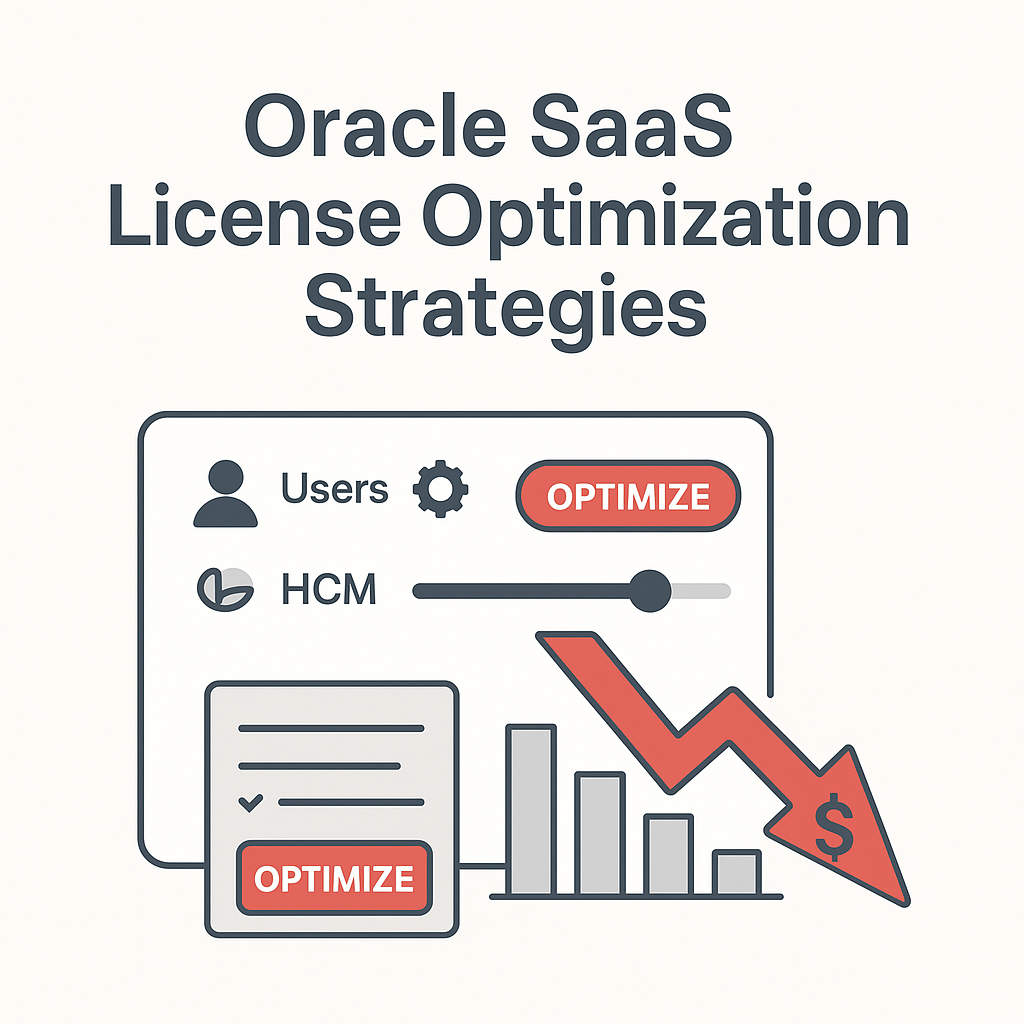
Executive Summary
Oracle’s Software-as-a-Service (SaaS) application suite, including ERP Cloud, HCM Cloud, EPM Cloud, SCM Cloud, and CX Cloud, can deliver tremendous business value; however, licensing costs can escalate without careful management. CIOs, IT leaders, and sourcing professionals must proactively optimize Oracle SaaS licensing across all phases of the subscription lifecycle to ensure optimal utilization and cost efficiency. Key points include:
- Understand Oracle’s SaaS License Model: Oracle primarily uses subscription-based licensing tied to user counts – e.g., Hosted Named User (per specific named user) and Hosted Employee (per total employees). Each model and module has distinct cost drivers, and choosing the wrong model or overestimating usage can lead to overspending.
- Identify Cost Drivers & Waste: Common sources of SaaS overspending include unused subscriptions (“shelfware”), over-provisioning licenses beyond actual need, paying for premium modules or environments that aren’t utilized, and not leveraging available discounts or flexible contract terms. Regularly auditing usage and license allocation is crucial to identify these issues promptly.
- Optimize at Every Stage: Cost optimization isn’t a one-time event – it spans initial purchase (right-sizing and negotiating the contract), post-deployment (monitoring and adjusting usage), and renewal (reassessing needs and renegotiating terms). A lifecycle approach ensures continuous alignment of licenses with business requirements.
- Leverage Best Practices: Techniques such as internal consumption modeling, license pooling & harvesting of unused licenses, detailed module usage analysis, aligning contract terms (co-termination), using competitive benchmarks in negotiations, and building flexibility into contracts can significantly reduce costs while maintaining operational capabilities.
- Actionable Roadmap: This playbook offers a structured approach for decision-makers to effectively manage Oracle SaaS licenses. By following the outlined strategies and recommendations, organizations can reduce SaaS licensing costs (often by 15–30% or more) without sacrificing functionality or compliance.
Overview of Oracle SaaS Licensing
Oracle’s SaaS applications are licensed via subscriptions, often based on user counts or employees, with a modular product structure. Optimizing costs requires understanding how user metrics and modules drive expenses.
Oracle’s SaaS product portfolio spans various enterprise functions, including ERP and finance, HR, supply chain management, analytics, and customer experience. Unlike traditional on-premise licenses, Oracle SaaS is sold as a subscription license, typically with an annual or multi-year term, and pricing is based on specific metrics. Key aspects of the Oracle SaaS license model include:
- User-Based Metrics: Most Oracle Cloud applications are licensed on a per-user basis. The two primary user metrics are:
- Hosted Named User (HNU): Each named individual authorized to use the service requires a subscription. This model is common for modules used by specific roles or smaller user populations. Example: Oracle Financials Cloud might be licensed per named finance user. Every distinct login counts as a license, so even inactive accounts must be licensed if they exist.
- Hosted Employee: Licenses are based on the total number of employees (and equivalents) in your organization, regardless of the number who use the system. This “per employee” metric is often applied to broad, self-service modules that potentially touch the entire workforce (e.g., HCM Core HR, expense reporting, or self-service procurement). All full-time, part-time, temporary, and contract workers listed in your HR system may be required to hold a license under this metric. It provides blanket coverage but can be more costly if only a subset of employees use certain features.
- Modular Structure: Oracle Cloud services are designed with a modular structure. Organizations subscribe to individual modules or product suites, such as Financials, Procurement, Talent Management, and Supply Chain Planning, based on their specific needs. Each module subscription is priced separately, often with its own user metric and minimum quantity. There isn’t a single “all-inclusive” SaaS license by default – companies mix and match modules. This modular approach means cost is driven by which modules you enable and how many users (or employees) each module covers. High-value modules, such as ERP Financials or CX Sales Cloud, have higher per-user fees than limited-scope modules.
- License Inclusions and Environments: A standard SaaS subscription usually includes the production environment and at least one test environment. However, additional non-production environments, such as those for development, testing, and training, often incur extra costs. For instance, large deployments may require multiple test instances, each of which incurs a fee. Additionally, some features or add-ons, such as advanced analytics and AI extensions, may be licensed separately. It’s important to know exactly which functionality your subscription covers to avoid surprise costs.
- Contract Terms: Oracle SaaS contracts typically run for 3 years (or longer) with provisions for annual price escalations (often capped at 3–5% per year) and specific terms governing renewal, expansion, or reduction. Discounts are typically negotiated upfront based on volume (the number of users) and contract length. After the initial term, you face renewal at prevailing rates, so the initial contract sets the baseline for future costs.
Cost Drivers: The primary cost drivers for Oracle SaaS are the number of licensed users or employees, the specific modules and their associated list prices, and any additional components, such as extra environments or premium support services. Volume and term commitments can secure discounts – e.g., a larger user count or a 3-year deal often yields a better unit price than a small, annual subscription. On the other hand, Oracle imposes minimum license quantities for certain services (for example, a minimum of 10 or 20 users for some modules, or a minimum employee count), which can increase costs if your actual needs fall below these thresholds. Understanding these factors is the foundation for optimization.
Common Cost Drivers and Waste Areas
Even with the right license model, many organizations overspend on Oracle SaaS due to suboptimal license usage or purchasing practices. Below are common cost drivers and waste areas to watch for, and how they contribute to unnecessary spend:
- Unused Subscriptions (“Shelfware): This is the largest source of waste, paying for SaaS user licenses that are not assigned. It often results from overestimating user counts or buying licenses for “safety.” For example, a company might purchase 500 ERP Cloud user licenses but only deploy 300 active users, resulting in 200 unused licenses. Since SaaS is a use-it-or-lose-it model (you can’t resell or easily repurpose unused subscriptions during the term), those idle licenses translate to sunk costs. Shelfware also occurs when extra modules are bundled “just in case” but then never implemented.
- Over-Provisioning & Over-Estimating: Closely related to shelfware, over-provisioning happens when you license far more capacity than needed. This could mean licensing the entire employee base for a service that is only used by the department or maintaining subscriptions for users who have left the company. Over-provisioning often stems from “worst-case scenario” planning or overly optimistic rollout plans. For instance, anticipating 100% adoption from day one and purchasing licenses accordingly, rather than phasing the purchase over time. It’s safer to start with what will be used and add more users later, rather than pay upfront for theoretical usage that may not materialize.
- Incorrect License Metric Selection: Oracle’s multiple licensing models offer flexibility, but selecting the wrong model for a given module can significantly increase costs. A common mistake is using Hosted Employee licensing for a system that only a small percentage of employees use, or vice versa. For example, if only 500 out of 2,000 employees will use a given module regularly, an enterprise-wide “per employee” license forces you to pay for all 2,000 employees – four times the necessary volume. Conversely, if every employee will at least occasionally access a service (such as a basic HR self-service), trying to use a limited number of named-user licenses could leave you underlicensed and noncompliant. Misalignment of the license model to actual usage is a frequent cause of overspending or compliance risk.
- Unnecessary Premium Modules or Add-Ons: Oracle SaaS suites come with a range of modules and optional add-ons. Organizations sometimes subscribe to extra modules (or higher-tier editions) that aren’t truly needed or fully utilized, either due to bundled sales tactics or “feature envy.” Examples include paying for advanced analytics, AI, or industry-specific modules that are only utilized by a fraction of users. Each additional module incurs an additional cost, so any module that does not deliver commensurate business value represents wasted expenditure. It’s essential to carefully evaluate what functionality is truly necessary. If a module provides only a marginal benefit, its licenses may be a candidate for elimination at the time of renewal.
- Lack of Usage Monitoring and Cleanup: Many companies fail to continuously monitor their SaaS usage, resulting in creeping inefficiencies. Inactive user accounts (e.g., former employees or users who no longer need access) can accumulate, and unless those licenses are reclaimed or reduced at renewal, you keep paying for them. Similarly, without tracking feature usage, you may be paying for capacities such as the number of employees, transactions, or storage that exceed your needs. This lack of oversight means opportunities to downgrade or right-size are missed. Regular usage audits often reveal 10–20% of licensed users are inactive or have very minimal usage – a clear optimization opportunity.
- Missed Bundle Discounts or Contract Leverage: Conversely, some organizations overspend by failing to take advantage of Oracle’s discounting structures. Oracle often offers bundled deals and volume discounts – for example, combining ERP, HCM, or EPM Cloud modules in a suite, or committing to a larger user count or longer term for a better rate. If you purchase each module separately, in silos, or renew contracts on different schedules, you may miss out on the benefits of economies of scale. Additionally, failing to negotiate (simply accepting Oracle’s first quote or annual price increase) is a costly mistake. Oracle’s pricing has room for negotiation; not leveraging that, or not using competitive alternatives as bargaining power, can result in leaving money on the table.
By recognizing these common problem areas, IT and sourcing leaders can target their license optimization efforts where it matters most. The following sections outline how to address these issues at each phase of the SaaS lifecycle and through targeted optimization techniques.
Optimization Opportunities by Lifecycle Phase
Optimizing Oracle SaaS license costs is a continuous process. Each phase of the SaaS subscription lifecycle – Initial Purchase, Post-Deployment, and Renewal – offers distinct opportunities to control and reduce costs. Below, we outline strategies tailored to each phase:
Initial Purchase (Upfront Planning & Negotiation)
When first purchasing Oracle SaaS (or expanding it to new areas), careful planning and negotiation can prevent overspending from the start:
- Accurate Sizing of Users and Scope: Begin with a realistic assessment of the number of users (or employees) who truly need access to each Oracle Cloud module. Avoid the trap of licensing your entire workforce by default if only a subset will use the system. Start small and scale up as needed – it’s easier to add users later than to pay for excess capacity upfront. Conduct internal requirements gathering for each module to determine the core user count for go-live, and license that initial cohort. (For example, if only 50 employees will use the Procurement module in year one, don’t buy 200 licenses just because you have 200 employees in the department – license 50 and add more when usage grows.)
- Bundle and Leverage Volume Discounts Strategically: Oracle proposes bundled deals across its SaaS offerings – e.g., packaging ERP, HCM, or CX modules together, or including additional features (such as smaller modules or credits) at an aggregate price. Bundling can unlock significant discounts per license due to the larger commitment. However, it’s vital to only bundle what you truly plan to use. Ensure every module or service in a bundle has a clear adoption plan; otherwise, you risk “bundle bloat” with unused components. Ask Oracle to itemize pricing for each component, even in a bundle, so you can evaluate which pieces are cost-effective. Commit to multi-year or larger volumes only after validating that those licenses will be utilized.
- Negotiate Contract Terms Upfront: The initial contract is when you have maximum leverage, so negotiate not just the price but also flexible terms that will help later. Key terms to seek:
- Ramp-Up Schedules: If you are rolling out over time, negotiate a phased ramp where certain modules or a portion of user licenses only start billing after they are deployed or after a set period. For example, you might pay for 500 users in year 1 and automatically increase to 800 in year 2 as you roll out to more divisions. This avoids paying full price during implementation or pilot phases.
- Price Protections: Secure caps on annual price increases (Oracle often has standard caps of ~3-5% yearly uplift – train to minimize this) and, if possible, ensure the cap remains in effect even if you adjust quantities at renewal. Also, negotiate that if Oracle renames or repackages a service, you will receive the successor product with equivalent functionality at no additional cost.
- Included Environments/Features: Negotiate for additional test environments or ancillary features at low or no cost. For instance, if you know you need two test instances for dev and QA, try to get the second one bundled in. Also, clarify any free storage, support, or other units included.
- Flexibility for Growth or Contraction: Though Oracle’s standard contracts fix quantities for the term, you can attempt to include clauses that allow some mid-term adjustments or easier downsizing at renewal. Examples include the right to reduce users at renewal without penalties, or an agreed-upon discount rate for additional users added later (so you don’t pay the full list price for expansions). You might negotiate a “pool” of funds that can be reallocated to different modules at renewal if needs change.
- Benchmark and Utilize Competitive Pressure: When negotiating the initial deal, research typical market pricing for similar SaaS products or consider soliciting bids from Oracle’s competitors, such as SAP Cloud, Workday, etc., to use as leverage. Oracle sales reps expect negotiation – their first quote is likely high. Come prepared with target price points, informed by Gartner or industry benchmarks on SaaS pricing per user. Without revealing confidential info, let Oracle know you are considering alternatives or have target budgets – this often yields extra discounts or concessions. The goal at the initial purchase is to obtain the best unit pricing and contract flexibility possible, as these factors set the stage for all future costs.
By front-loading these efforts during procurement, organizations can save substantially over the life of the SaaS agreement and avoid being locked into unfavorable terms.
Post-Deployment (Ongoing Usage Management)
After deployment, the focus shifts to ensuring you use what you pay for and adjusting usage to optimize value. Key strategies once the Oracle SaaS solution is live include:
- Continuous Usage Monitoring: Treat usage data as your compass for optimization. Leverage Oracle’s administrative reports and analytics to track license consumption. For each module, regularly review key metrics, including the number of active users versus subscribed users, feature utilization rates, and transaction volumes. For example, Oracle’s SaaS admin console can show “subscribed users” (what you paid for) versus “authorized users” (the peak number of accounts in use). If the authorized user count is well below your subscribed count, you have headroom to potentially reduce licenses at renewal or repurpose them. Set up a cadence (monthly or quarterly) to review these reports. Early identification of under-use allows you to take action, such as reallocating licenses or planning a reduction.
- Regular License Audits & Clean-Up: Establish a process to audit who has access to the system and how it aligns with your entitlements. Every quarter, reconcile your list of active Oracle Cloud users (including employees, contractors, and other users) with your licensed counts. Immediately flag discrepancies:
- Remove or deactivate user accounts that are no longer needed, such as those of individuals who have left the organization or changed roles. This “license harvesting” ensures that you can reuse those licenses for new users, rather than having to purchase additional ones. In named-user models, reassigning a license from an ex-employee to a new hire is a simple but effective practice to avoid purchasing redundant subscriptions.
- Check that a license covers all users in the system. If you encounter unlicensed users (possibly due to temporary access granted or a new module enabled without proper licensing), address the issue proactively to avoid compliance penalties. Sometimes, companies discover that certain casual users or external consultants are using the system without being licensed – these individuals should either be licensed or removed to prevent an audit surprise.
- Keep an eye on role assignments – some roles might drive licensing requirements. For instance, an integration account or service user that indirectly accesses the system might need a license if an existing user’s license does not cover it. Ensure your technical and admin teams coordinate on this.
- Rightsizing and User Role Optimization: Post go-live, analyze how different categories of users are using the system. It may be possible to adjust the level of access for cost efficiency. For example, you might find that many users only utilize a subset of functionality, such as submitting expense reports or viewing pay stubs. If Oracle offers a lower-cost license or self-service user type for those scenarios, consider shifting those users to that mode. In Oracle Cloud applications, not every user requires a full-power license – for example, an employee who only needs to log a support ticket in a CX system might be covered under a less expensive service portal access. Align user roles with the least costly license that meets their needs. This may involve working with Oracle representatives to determine if “light user” licenses or read-only access options are available for your products.
- Optimize Module Utilization: Post-deployment is when you identify which modules and features are being used. Conduct module-by-module usage assessments. If a subscribed module is underutilized or providing marginal value, evaluate whether it can be retired or replaced. For instance, if you subscribe to an advanced planning module but only a handful of users use it occasionally, it may not be a cost-effective investment. You could consider migrating those users to a manual process or a more cost-effective third-party tool and discontinuing the Oracle module at renewal. On the other hand, if a module is delivering value but usage is lower than expected due to low adoption, plan enablement, or training to increase utilization, so that you achieve the intended return on investment (ROI) for what you’re spending.
- Internal License Pooling: Implement an internal governance where all Oracle SaaS licenses are managed centrally (by IT asset management or a license coordinator) rather than being siloed by department. This allows you to dynamically allocate unused licenses to areas of need. For example, if one business unit finished a project and freed 20 user licenses, those can be reassigned to another team onboarding onto the system. A centralized “pool” avoids each department over-buying buffers of licenses. The license manager can also serve as a gatekeeper to ensure new license requests are justified and existing capacity is utilized first.
- Monitor Cost vs. Value Continuously: Tie the license usage data back to cost. Departmental chargeback reports or cost-per-user calculations can help identify areas with a high cost per active user, indicating potential areas of waste. Socialize these insights with application owners – for instance, show HR that they are paying for 1000 HCM self-service licenses but only 800 employees have ever logged in; this creates accountability to either improve adoption or scale down licenses in the future. By making usage and cost transparent, you encourage organizational discipline in license consumption.
In essence, the post-deployment phase is about operationalizing license management – keeping usage aligned with entitlements through ongoing oversight. This not only controls costs on a day-to-day basis but also positions you to negotiate effectively when renewal time comes, armed with data on actual usage and needs.
Renewal (Reassess & Re-negotiate)
The contract renewal (typically at the 3-year mark or whatever term was set) is the prime moment to adjust and optimize your Oracle SaaS investment. Approaching renewals thoughtfully can lock in savings for the next term:
- Re-benchmark Your Needs: At least six months before the renewal date, conduct a thorough reassessment of your current usage and business needs for the upcoming term. Compare current active user counts to what you’re contracted for. Identify any “shelfware” (unused licenses) that can be safely reduced. Also consider upcoming changes – are you planning to onboard more users or perhaps retire a module due to business changes? Use this analysis to define what your ideal renewal package should look like, including which modules, the number of users, and other key details. Essentially, realign the subscription to reality: you want to enter renewal discussions with a clear picture of what portions of your subscription are underutilized or overutilized.
- Identify Reduction and Swap Opportunities: In a renewal, you may want to reduce the number of licenses or even eliminate certain modules. Oracle’s standard stance is that you can’t decrease quantities until the end of the term (and even at renewal, reductions can sometimes reset your discount levels). However, this is the time to negotiate those changes. If you determine that you only need, say, 300 ERP users instead of 400, prepare to make the case for a reduction without severe penalty. Often, Oracle will treat a reduction as a “new sale” for that portion, which could remove prior discounts. To counter this, consider a “blend and extend” approach: commit to a new value (or an extended term) in exchange for adjusting the mix. Another approach is to swap value – for instance, if you want to drop 100 user subscriptions worth $X, propose reallocating that spend to a different Oracle Cloud This Oracle retains the revenue,. Still, you can benefit from a more useful form of this type of rebalancing at release, which helps right-size your licenses without Oracle losing revenue overall. revenue
- License Pooling and Co-terming at Renewal: If over the years you’ve acquired multiple Oracle SaaS subscriptions (maybe different modules at different times or via acquisitions of other companies), renewal is the chance to consolidate and co-term them. Having all your Oracle Cloud services on the same renewal schedule gives you greater negotiating leverage, as it’s a larger deal for Oracle, and you can make trade-offs across the entire portfolio. It also prevents Oracle from raising prices on a subset while you’re locked into others. Push to align end dates and unify contracts. Additionally, consider converting separate pools of licenses into a single pool if possible (for example, if you had separate contracts per region or business unit, see if Oracle will merge them and allow a global pool of users – simplifying administration and potentially allowing you to operate under the highest discount bracket across all users).
- Negotiate Price Caps and Terms for the New Term: Just as in the initial purchase, during renewal, you should negotiate the pricing and terms for the next period. Strive to carry forward any discount percentages you had, especially if your total scope remains similar. Watch out for Oracle trying to raise rates beyond the standard uplift – having competitive options on the table can help here. Ensure the renewal quote honors any price protections in your original contract, such as the 3% cap. If you are reducing scope, Oracle may attempt to remove the cap or apply list pricing to the remainder; push back and seek a fair, proportional pricing. Additionally, if you anticipate growth, consider negotiating the right to add additional users during the next term at the same unit price you’re renewing, to avoid unexpected costs if you expand later.
- Consider Alternative Scenarios: Renewal time is effectively a decision point – renew on Oracle’s terms, negotiate new terms, or even consider migrating away if the economics don’t make sense. While moving off Oracle Cloud is a large undertaking, having that as a credible alternative (or at least evaluating other vendors’ proposals) can strengthen your negotiating hand. Short of switching, you can also consider third-party support or services for certain modules if you decide not to renew them but still need to retain data. However, this is generally not applicable to SaaS, as Oracle retains the software; instead, it mostly applies to on-premises alternatives. The main point is: don’t go into a renewal assuming the status quo is the only option. Use the leverage you have — at renewal, Oracle knows you could choose not to renew, which is motivation for them to offer concessions to keep your business.
- Start the Renewal Process Early: A practical tip – begin internal discussions well in advance of the renewal date (as noted, at least 6 months prior). Oracle will typically reach out 3-6 months before expiry with a renewal quote. By doing your homework on usage and desired changes early, you can counter with data. If negotiations stall or you need approvals for changes, you’ll be glad to have time. Late negotiations can lead to rushed decisions or worse – paying for a short-term extension at list price. Early engagement also allows time to involve legal and procurement for any contract adjustments that may be needed.
By executing these renewal-phase strategies, organizations can often reduce their renewal spend or at least avoid increases in it. It’s not uncommon for savvy customers to negotiate flat renewals (with no increase) or even reductions in annual spend if usage has decreased. The key is leveraging your data and options to rebalance the relationship with Oracle in your favor at each renewal.
Optimization Techniques and Playbook
This section provides a playbook of specific techniques that CIOs and IT sourcing leaders can use to optimize Oracle SaaS licensing. These are cross-cutting best practices applicable throughout the license lifecycle:
Internal Consumption Modeling
Before making purchasing or renewal decisions, invest time in internal consumption modeling. This means forecasting and simulating your organization’s actual use of Oracle SaaS under various scenarios to determine the optimal license needs. Key steps:
- Develop a Usage Baseline: Gather data on current system usage, including the number of active users per module per month, peak concurrent usage (if applicable), transaction counts, and other relevant metrics. If it’s a new deployment, use process data or legacy system usage as a proxy for how many users will realistically use the new system and how often.
- Model Growth and Change: Collaborate with business units to project how usage may grow or decline over time. For example, if the company plans to hire 200 people next year, how many of those will need Oracle ERP access? Or if a division using the software might be divested, how does that reduce needs? Also factor in planned new module rollouts or expansions.
- Identify Optimal License Quantities: Using the above, simulate different licensing options. For instance, consider model costs when licensing via the Hosted Employee metric versus the Hosted Named User for certain modules, which yields a lower cost at projected usage levels? Determine the breakeven point. Often, if more than ~50% of employees will use a service, the per-employee model might make sense; if far fewer, a named user is better. Your internal model should highlight these crossover points.
- Timing and Phasing: Use consumption modeling to decide if you can phase in licenses. Perhaps your model shows only 300 users in the first 6 months, ramping to 500 by year 2 – that insight can feed into negotiations for a ramp-up schedule (so you don’t pay for all 500 from day one).
- Validate Against Budget: Finally, align the optimized model with financial budgets. This ensures the proposed license plan is cost-effective and avoids surprises. With a solid consumption model, you can go into negotiations with Oracle armed with confidence about exactly what you need and what you don’t need.
In summary, internal consumption modeling is about being data-driven and forward-looking in your licensing decisions, rather than simply accepting vendor sizing recommendations or guesswork. It helps eliminate cushion-overbuying and sets a foundation for all other optimization moves.
License Pooling and Harvesting
License pooling and harvesting are techniques to maximize the utilization of the subscriptions you’ve paid for:
- Central License Pool: Instead of allocating a fixed subset of licenses permanently to each department or region (which can lead to some groups having excess while others run short), manage all licenses as a shared pool. For example, if you have 1000 Oracle Cloud user licenses across the company, treat them as a corporate resource that can be reassigned fluidly. When one project ends or a department’s usage drops, those licenses return to the pool for others to use. This ensures high utilization and avoids each team overbuying “just in case.” It requires good internal coordination, but it pays off in efficiency.
- Harvesting Unused Licenses: This refers to reclaiming licenses from users who no longer need them. Implement a process (often tied to HR offboarding or role change workflows) that ensures whenever an employee leaves the company or no longer requires access to Oracle Cloud, their license assignment is removed. In an Oracle SaaS context, you can simply deactivate their account, which frees up one subscription slot that you can later allocate to someone else. Similarly, if a user hasn’t logged in for, say, 90 days, review if their access can be removed or downgraded. Harvesting prevents license creep and keeps you from buying new licenses when inactive ones could be recycled.
- Periodic Reallocation: Conduct periodic reviews of license distribution to ensure optimal allocation of licenses. You may find that one business unit is holding 50 unused licenses, while another is at full capacity. With pooling, you can reallocate those 50 to where they’re needed, postponing additional purchases. This is especially useful if your Oracle contract allows a degree of flexibility in moving licenses between equivalent modules or environments.
- License Cap Reduction at Renewal: If pooling and harvesting reveal a persistent surplus (say you consistently use only around 80% of your purchased licenses), use that data at renewal to negotiate a lower quantity in the future. Essentially, by pooling, you’ve identified the true peak need, which might be lower than the sum of each unit’s previous requests. Align your next contract to that optimized need.
- Tooling Support: Consider using a Software Asset Management (SAM) tool or Oracle’s license management features to track license assignments and usage, which can facilitate pooling. Some organizations even implement an internal request system for Oracle access, where any new user access must be approved by a central team that checks for available licenses in the pool first.
By treating licenses as a shared asset and actively managing their allocation, you ensure that every subscription is either in use or intentionally minimized, resulting in minimal waste.
Modular Feature Usage Analysis
Not all features or modules in Oracle’s SaaS suite deliver equal value to every organization. Modular feature usage analysis is about scrutinizing which parts of the Oracle Cloud suite you are using heavily and which are lightly used or not used at all:
- Inventory All Enabled Modules: First, list out all the Oracle Cloud modules your organization is subscribed to (e.g., GL, AP, AR in ERP; Core HR, Talent Management in HCM; Sales, Marketing in CX; etc.). For each, identify any sub-features or components that carry additional license costs (for instance, are you paying extra for an AI add-on, or Oracle Transactional Business Intelligence, etc.).
- Gather Usage Metrics per Module: Use Oracle’s usage reports or analytics dashboards to get data on each module. Key metrics may include the number of active users in that module, the volume of transactions or records processed, and the frequency of use. For example, you might find that your Financials modules are used daily by hundreds of users, indicating high utilization. Still, a module like Strategic Workforce Planning in the EPM suite has only a dozen users who log in infrequently.
- Evaluate Business Value: For each module or feature, discuss with the business owners to understand its criticality. Some modules may be mission-critical, despite having low user counts (for example, a compliance or reporting module used by a small team but necessary for regulatory reasons). Others might be “nice-to-have” features that were enabled but haven’t been adopted broadly.
- Identify Candidates to Eliminate or Downscale: Where you find modules or features with low usage and low business value, mark them as opportunities to eliminate or replace. It could mean dropping a module entirely at renewal or moving a subset of users to a more affordable alternative. For instance, if an Oracle CX add-on for social media marketing is barely used, you might consider cutting it and using a standalone social media tool instead. Alternatively, if you have licensed a premium analytics feature but only a few power users utilize it, consider whether they could use standard reporting or an external Business Intelligence (BI) tool, allowing you to eliminate that premium feature.
- Optimize License Levels: Sometimes, Oracle offers different editions or tiers of a product (e.g., Standard vs. Enterprise) with varying features. Ensure you aren’t on a higher tier than needed. If analysis shows you’re not using the advanced features of a module, downgrading to a lower tier at renewal could save cost.
- Feedback into Training or Adoption: On the other hand, if a module is valuable but underutilized due to a lack of training or awareness, this analysis helps identify areas where you should invest in user training or process integration to increase its use. After all, you are paying for it – better to leverage it fully if it brings value, or cut it if it doesn’t.
Modular analysis should be a continuous improvement exercise. At least annually, review your portfolio of Oracle SaaS functionality to ensure you’re only paying for what delivers value.
Term Alignment and Co-termination
Managing multiple Oracle SaaS contracts with different end dates and terms can dilute your negotiating power and increase administrative overhead. Term alignment is the practice of syncing up your contracts:
- Co-terminate Contracts: Whenever feasible, align the end dates of different module subscriptions or Oracle Cloud services to ensure seamless termination. If you initially signed ERP Cloud in one year and CRM/CX Cloud in the next, try to adjust one of them (perhaps extend one to co-terminate with the other) so that they renew together. Co-termination means you approach Oracle with a single, larger renewal, which typically gives you leverage to get better pricing or concessions.
- Unified Negotiation: When all services renew simultaneously, you can negotiate trade-offs (e.g., accepting a slight price increase on one module in exchange for a larger discount on another to balance the overall spend target). Oracle will review the total contract value, and you can ensure that no part of it is renewed in isolation at a disadvantage.
- Avoid Staggered Uplifts: If contracts renew at different times, Oracle may impose the standard uplift or a new pricing model in each at varying times, resulting in compound increases. With aligned terms, you can potentially negotiate a freeze or single uplift across the entire suite for the next term.
- Administration Simplification: Internally, having one renewal date for all Oracle SaaS also simplifies budgeting and approval processes. IT and Finance can plan for one major renewal event instead of multiple smaller ones. It reduces the risk of forgetting to terminate something unwanted or accidentally auto-renewing because dates slip through the cracks.
- Plan Alignment Early: Achieving co-termination may take several years of planning. You may need to do a short-term extension on one contract or negotiate a one-time alignment. It could involve some prorated adjustments. Oracle is generally open to co-terming contracts, especially if it means an extended or expanded commitment from you. They also prefer multi-product deals. Ensure that you initiate the conversation well in advance of whichever contract comes up first.
In short, term alignment consolidates your negotiating moments into a powerful big bang, rather than spread-out smaller events where you have less influence.
Leveraging Competitive Benchmarks
One effective negotiation tactic is using competitive benchmarks and alternative options as leverage with Oracle. This doesn’t mean you have to switch vendors, but being informed about the market keeps Oracle in check:
- Industry Benchmark Data: Research what similar enterprises are paying for comparable SaaS products. Gartner, for instance, often provides data on SaaS price ranges, including per-user-per-month costs and discount levels, for large deals. Knowing that companies of your size typically get, say, a 50% discount off Oracle’s list price can strengthen your stance if Oracle’s quote is higher.
- Bids from Other Vendors: Consider running a competitive evaluation or, at the very least, obtaining pricing from Oracle’s rivals, such as SAP, Workday, and Microsoft, depending on the domain. If Oracle knows you are seriously evaluating alternatives, they are more likely to offer aggressive pricing to retain your business. Even an RFP process can sometimes spur Oracle to preemptively improve its offer.
- Total Cost of Ownership Comparison: Prepare a high-level comparison of the costs associated with sticking with Oracle over the next 3-5 years versus migrating to an alternative. Even if you have no immediate plans to migrate, having that analysis allows you to conversely ask Oracle to match the “market price” of value. For example, if a competitor’s SaaS would cost 20% less for similar functionality, you can ask Oracle to bridge some of that gap or risk the conversation advancing toward a switch.
- Use Caution and Honesty: While leveraging competition, maintain credibility. Oracle sales teams are experienced; bluffing an unrealistic alternative can backfire. Instead, be factual: “We have budget constraints and are also looking at X solution – your price needs to come closer to their range for us to justify renewal.” Often, just demonstrating that you’ve done your homework and have options will make Oracle more flexible.
- Third-Party Advisors: If available, utilize third-party licensing consultants or advisors who have insight into Oracle’s deals in your region or industry. They can provide benchmark figures and negotiation tips, and sometimes even anonymously share what discount percentages or concessions others achieved. This external perspective ensures you’re not negotiating in a vacuum.
- Non-Oracle Spend: Another angle is to leverage your overall IT vendor landscape. Suppose Oracle also supplies other products, such as databases and middleware. In that case, you might consider integrating those as well: for instance, “We are considering diverting some investment to other platforms unless the SaaS costs are improved.” This should be done carefully and strategically, but in some cases, a holistic vendor management approach across Oracle’s portfolio can yield better terms in one area if it is understood that it affects others.
The underlying principle is to remind Oracle that their SaaS is not the only option available and that you are an informed customer. This tends to keep their pricing more competitive and their contractual terms more reasonable.
Structuring Future Flexibility in Contracts
Building future flexibility into your Oracle SaaS agreements is perhaps the ultimate way to ensure long-term cost optimization. It means negotiating today for provisions that will save money or prevent waste tomorrow. Some ways to do this:
- Explicit Renewal Terms: As discussed earlier, put clauses that guarantee a price increase limit at renewal time and ideally honor discounts even if quantities change. For example, a clause that allows you to reduce the number of users by up to 10% at renewal without losing the original unit price on the remainder can protect you if your needs shrink.
- Add/Deduct True-Up Rights: Consider including a mid-term true-up or down clause. Oracle typically allows adding licenses mid-term (you’ll just pay a prorated amount), but not reducing them. You might not be able to get them to allow reductions mid-term, but one strategy is to negotiate a one-time adjustment window. For instance, at the 12-month mark, after the initial go-live, you have the right to adjust the user count by a percentage of +/- to account for actual adoption, with pricing adjusted accordingly. This type of clause can prevent being stuck overpaying for multiple years if the actual usage turns out to be lower than expected.
- Swap and Evolve: Cloud services evolve, and your needs may change. Include provisions that if Oracle introduces new modules or replaces old ones, you can swap your subscription to an equivalent new offering without a price penalty. Similarly, if your strategy shifts (for example, you decide to use a different module in the Oracle suite than initially purchased), request flexibility to apply already committed spend to a different Oracle SaaS product. Oracle sometimes allows customers to “transfer” subscription value from one service to another at renewal, but it’s better to have a language that supports this.
- Future Volume and Rate Locks: If you anticipate significant growth, do not consider negotiating a price lock for additional users. For example, your contract could stipulate that any additional users beyond the current number can be added at the same per-user rate (or a predetermined rate) during the term. Without this, if you acquire a company or expand and need 500 more licenses, Oracle could charge the current list price, which might be significantly higher. Securing a growth rate in advance avoids that scenario.
- Cloud Universal Credits or Flexible Models: Oracle offers constructs like Universal Credits (more applicable to PaaS/IaaS, but sometimes applicable to SaaS), where you purchase a pool of credits that can be applied to various services. If available, such flexible consumption models can help ensure you’re not locked into one service. While not common for SaaS applications, keep an eye on any Oracle programs that allow flexible spend allocation, and negotiate to take advantage of them if they align with your needs.
- Exit and Renewal Options: Lastly, ensure the contract doesn’t auto-renew without negotiation and that you have clear exit options. While you hope to optimize and stay, having the flexibility to leave (e.g., a clause that data will be returned in a usable format, or assistance from Oracle if you transition) indirectly helps with cost discussions – Oracle knows you have the freedom to move if you are unsatisfied.
By anticipating future scenarios (such as growth, downsizing, or new functionality) and incorporating flexibility into the contract, you minimize the risk of overspending in the future. Essentially, you’re reducing the cost of change. Oracle’s standard contracts won’t volunteer these benefits, but with persistence, many customers can incorporate at least some flexibility that pays dividends later.
Recommendations
Action Plan for IT and Sourcing Leaders: To wrap up, here are concrete steps and best practices to implement the above strategies and achieve Oracle SaaS license cost optimization:
- Establish a Dedicated License Management Function: Assign a team or individual (e.g, a SAM manager or sourcing lead) to oversee Oracle Sales Licenses. This role should maintain a centralized view of all Oracle SaaS usage, contracts, and upcoming renewals. They will coordinate audits, track usage metrics, and interface with Oracle on licensing matters, ensuring that no details are overlooked.
- Perform Regular Usage Audits and True-Ups: Schedule a quarterly review (at a minimum) of your Oracle Cloud user lists, license counts, and module usage to ensure accurate records. Immediately address any discrepancies (e.g., eliminate unused accounts, discuss internally if a module’s value is questionable). Treat this like financial auditing – it’s an ongoing governance activity that will prevent costly surprises.
- Engage Stakeholders to Align Licenses with Business Needs: Collaborate closely with business application owners (e.g., HR, Finance, Supply Chain departments) to forecast their needs and ensure that the purchased licenses accurately reflect actual usage. When departments request additional licenses, they must provide justification using data (e.g., new hires, new projects) and ensure that they’ve freed any unused licenses first. Likewise, if a department downsizes or changes processes, scale back their license allocation accordingly.
- Plan Early for Renewals and Negotiations: Don’t wait until the last minute. Set internal reminders 6-12 months before each Oracle SaaS contract renewal to initiate the review and planning process. Use that time to gather usage data, identify desired changes, and develop a negotiation strategy. Research market benchmarks and consider engaging outside expertise, such as consultants or peer networks, to validate your approach. A well-prepared renewal strategy can save a significant percentage of costs.
- Leverage Data and Alternatives in Negotiations: When sitting down with Oracle (for initial purchase or renewal), come with a data-driven story and options. Show them your usage analysis and explain exactly what you need (and what you don’t). Make it clear that you are aware of your entitlements and the market. Be polite but firm in seeking terms that make economic sense for your organization. Use competitive bids or references subtly to encourage Oracle to close the deal on your terms.
- Implement Training and Communication: Ensure your IT staff and end-user departments understand the importance of license optimization. Simple training on how Oracle licensing works (e.g., the implications of creating new user accounts or enabling a new feature without approval) can prevent inadvertent cost increases. Also, communicate successes – for example, if a specific action saved money, share that win; it reinforces a culture of cost consciousness.
- Document and Track All Licensing Commitments: Keep a “license bible” – a repository of all Oracle SaaS contracts, amendments, quotes, and important communications. Note key contract clauses, such as your renewal cap and any special terms, negotiate and share them with the relevant stakeholders. This ensures institutional memory; even if personnel change, the organization remains aware of its rights and obligations. Being organized allows you to act quickly when optimization opportunities or issues arise, such as an Oracle audit notice or a need to expand services.
- Continuously Improve and Seek Advice: Finally, recognize that Oracle’s cloud offerings and pricing models are constantly evolving. Stay updated on Oracle’s licensing policy changes or new offerings (subscribe to Oracle’s licensing updates or industry blogs). Continuously look for new opportunities to optimize – perhaps Oracle releases a new bundle that could lower your cost, or a third-party tool emerges that gives better usage visibility. Network with peers in other companies to exchange tips. Optimization is an ongoing journey, but it yields real financial rewards.
By following this playbook, CIOs and IT sourcing leaders can transform Oracle SaaS licensing from a cost center plagued by uncertainty into a well-managed investment that scales appropriately with the organization’s needs. The result will be significant cost savings, improved compliance, and greater flexibility to adapt your Oracle SaaS landscape as your business evolves, all while maintaining the operational capabilities that these powerful cloud applications provide.
